1. Lay Rig down with the window facing up & remove two screws: 
2. Slide the panel off in the direction of the arrows & lift up: 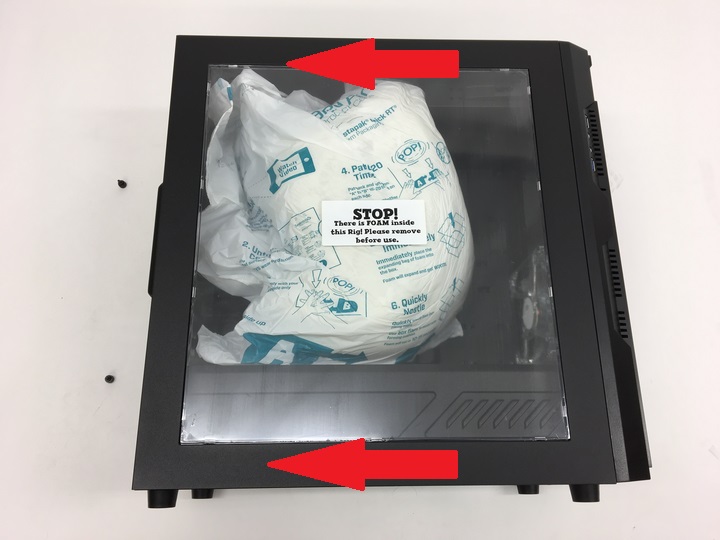

3. Remove foam: 

4. Remove protective film: 
1. Lay Rig down with the window facing up & remove two screws: 
2. Slide the panel off in the direction of the arrows & lift up: 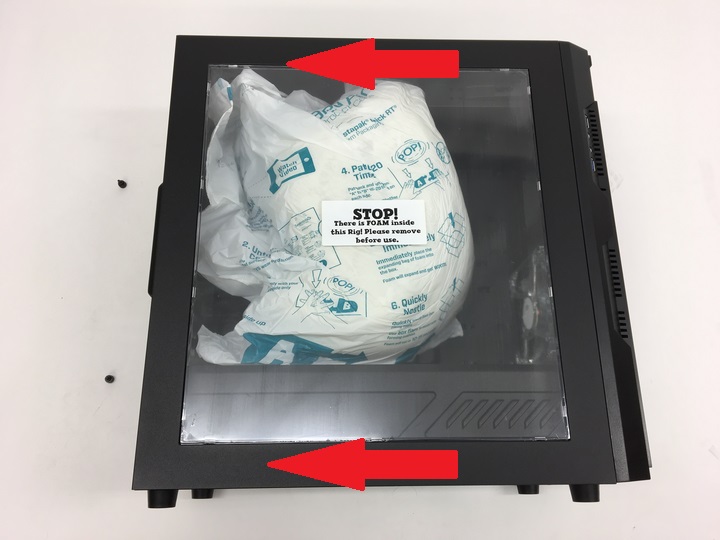

3. Remove foam: 

4. Remove protective film: 