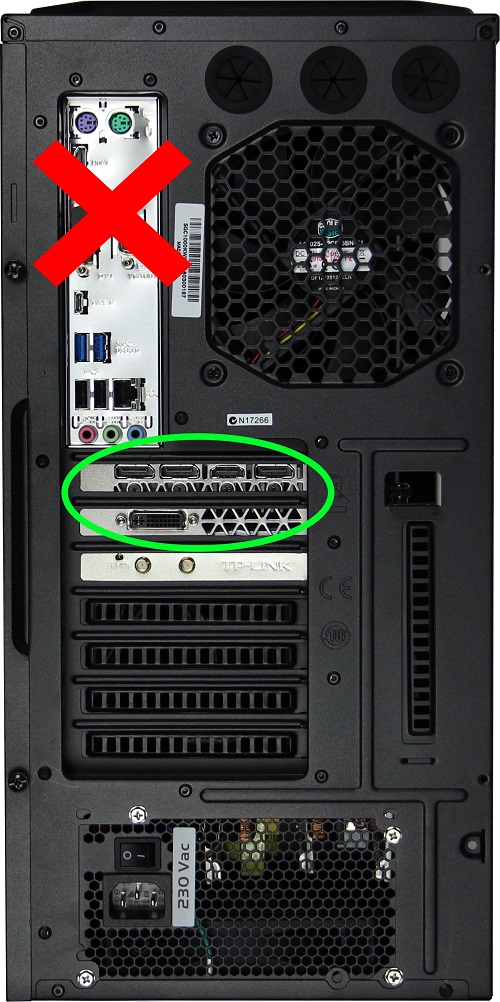Please follow these steps:
- Turn the Gorilla Rig off
- Unplug monitor cable from the Gorilla Rig
- Plug the monitor cable back into the graphics card (marked in the green circle)
- Select the correct display setting on monitor for the cable you have used (DVI / HDMI / DP)
- Turn the Gorilla Rig back on
- Test with a second monitor and cable if you still have no picture